How to drew Different shapes using solid brush in c# .net
//********************* CODE ************************//
using System;
using System.Collections.Generic;
using System.ComponentModel;
using System.Data;
using System.Drawing;
using System.Linq;
using System.Text;
using System.Windows.Forms;
namespace _119
{
public partial class Form1 : Form
{
public Form1()
{
InitializeComponent();
}
private void panel1_Click(object sender, EventArgs e)
{
SolidBrush sb = new SolidBrush(Color.BlueViolet);
Graphics g = panel1.CreateGraphics();
// here parameter of fillrectangle is like ("x-axis , y-axis , width of rect. , height of rect.")
//g.FillRectangle(sb, 0, 20, 50, 100);
//g.FillEllipse(sb, 110, 20, 25, 50);
//g.FillPie(sb, 20, 20, 60, 60, 0, 25);
Point[] points={new Point(0,0),new Point(0,30),new Point(100,0)};
g.FillPolygon(sb, points);
}
}
}
////////////////////// OUTPUT ////////////////////////////

--
/\/ir@\/ <(.'.)>
Also read :
 Nirav daraniya
Nirav daraniya
 How to show hidden theme in win 7.
How to show hidden theme in win 7.
 How To Make "Star Design" In CMD Windows.
How To Make "Star Design" In CMD Windows.
using System;
using System.Collections.Generic;
using System.ComponentModel;
using System.Data;
using System.Drawing;
using System.Linq;
using System.Text;
using System.Windows.Forms;
namespace _119
{
public partial class Form1 : Form
{
public Form1()
{
InitializeComponent();
}
private void panel1_Click(object sender, EventArgs e)
{
SolidBrush sb = new SolidBrush(Color.BlueViolet);
Graphics g = panel1.CreateGraphics();
// here parameter of fillrectangle is like ("x-axis , y-axis , width of rect. , height of rect.")
//g.FillRectangle(sb, 0, 20, 50, 100);
//g.FillEllipse(sb, 110, 20, 25, 50);
//g.FillPie(sb, 20, 20, 60, 60, 0, 25);
Point[] points={new Point(0,0),new Point(0,30),new Point(100,0)};
g.FillPolygon(sb, points);
}
}
}
////////////////////// OUTPUT ////////////////////////////
--
/\/ir@\/ <(.'.)>
Also read :
 Nirav daraniya
Nirav daraniya  How to show hidden theme in win 7.
How to show hidden theme in win 7. How To Make "Star Design" In CMD Windows.
How To Make "Star Design" In CMD Windows.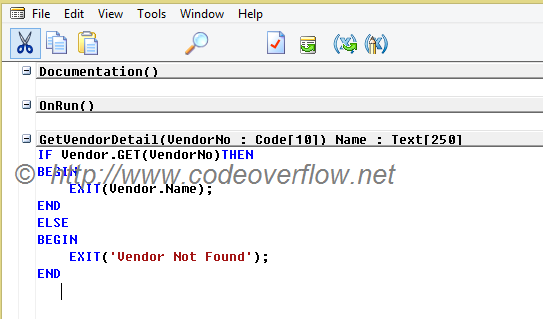

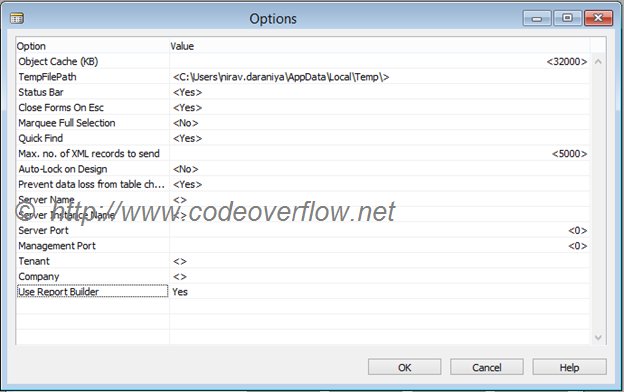
Comments
Post a Comment