Free hosting website for php page
For free hosting of PHP page follow below instruction :
1) Go to "http://www.1freehosting.com/"
2) Make your account and log in your account
3) Now goto "control panel" option .
4) Now go to "create new account" option and ,make 'ftp' account.
5) then go to switch tab.
6) then go to file manager option .
7) now go to "open filemanager " option.
8) now you can upload your files or folder(php only).
9) your url is something like "http://<yourusername>.hostingsiteforfree.com/<your foldername>/filename.php".
10) enjoy it.....................!
--
/\/ir@\/ <(.'.)>
1) Go to "http://www.1freehosting.com/"
2) Make your account and log in your account
3) Now goto "control panel" option .
4) Now go to "create new account" option and ,make 'ftp' account.
5) then go to switch tab.
6) then go to file manager option .
7) now go to "open filemanager " option.
8) now you can upload your files or folder(php only).
9) your url is something like "http://<yourusername>.hostingsiteforfree.com/<your foldername>/filename.php".
10) enjoy it.....................!
--
/\/ir@\/ <(.'.)>
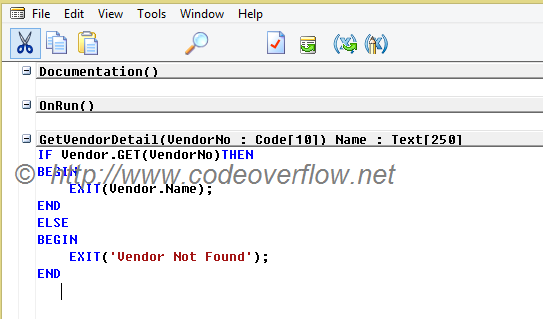

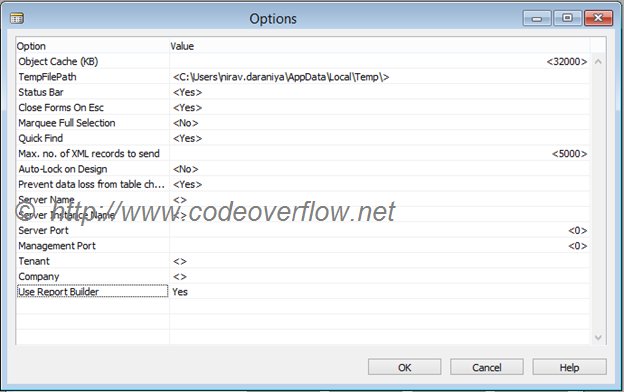
Comments
Post a Comment