How declare variable in Microsoft Dynamics Navision.
For declare variable Open codeunit page and Go to View menu and click on “C/AL Globals”
This will open new window like below, add you variable name and data type in this windows and save your work. You variable are declaring now you can use this in code side. In below image I declare on variable like "TextVar" as Text with length 30.
This will open new window like below, add you variable name and data type in this windows and save your work. You variable are declaring now you can use this in code side. In below image I declare on variable like "TextVar" as Text with length 30.

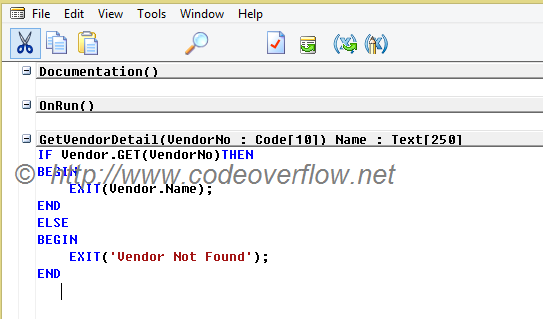

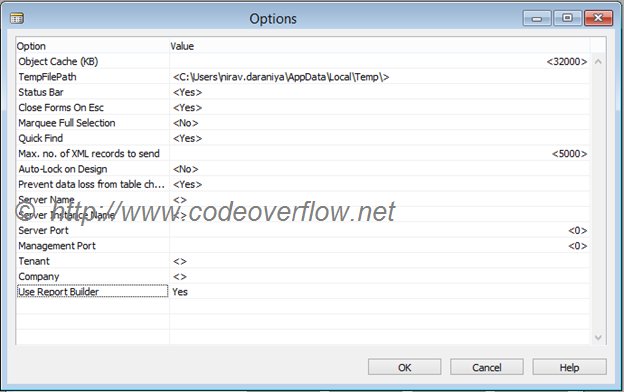
Comments
Post a Comment