How to create new codeunit in Microsoft Dynamics Navision.
1. First Start the Microsoft dynamics Navision development environment and got to “Codeunit” tab in left side panel.
2. Now click on “New” button show in bottom of screen
3. Then write you code whatever you want to run when code unit run. Then press “Ctrl+S” combination key it will ask for name and Id give Id “50000” and any proper name.
4. Then close this page and then select this code unit and click on “run” button show the output.
5. OUTPUT :
2. Now click on “New” button show in bottom of screen
3. Then write you code whatever you want to run when code unit run. Then press “Ctrl+S” combination key it will ask for name and Id give Id “50000” and any proper name.
4. Then close this page and then select this code unit and click on “run” button show the output.
5. OUTPUT :





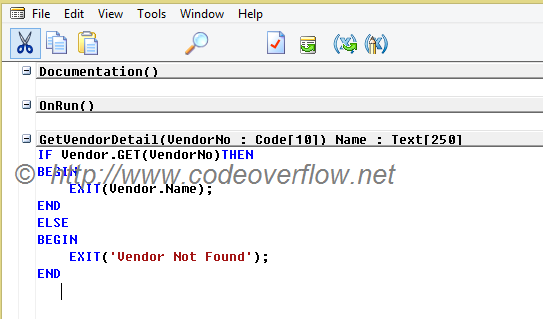

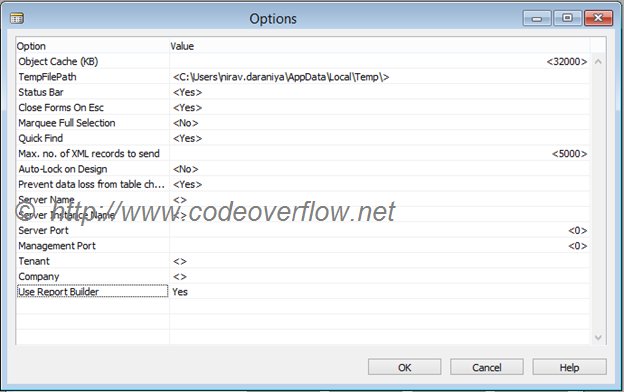
Comments
Post a Comment