How to display Message box in Macrosoft Dynamics Navision
For display message box in NAV first create new code unit as show (here) and then write following code in code unit under ‘On Run’ trigger and then run it.
MESSAGE(‘Hello Guys ! Wel-come to NAV world’);
OUTPUT:
MESSAGE(‘Hello Guys ! Wel-come to NAV world’);
OUTPUT:

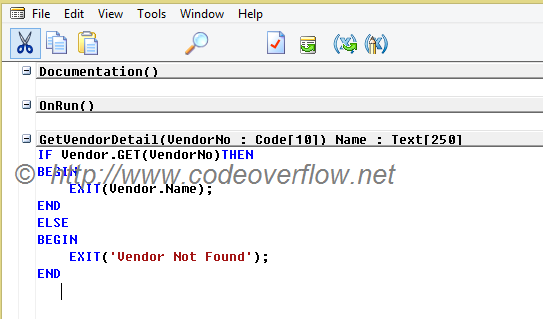

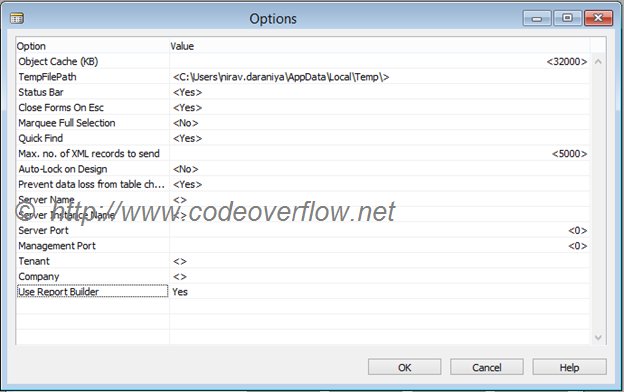
Comments
Post a Comment