How to run report from the page in Microsoft Dynamics Navision.
For run the report from the page you have to use REPORT.RUNMODAL Function.
Syntax:Report.RUNMODAL(ReportId,request RequestPageDiaply, PrinterSet set, Record)
Report ID: Here you have to specify the ID of report which you want to run.
Request Page Display: (Default Value Is TRUE), it will ask like Are you want to display report request page or not if you want to display the “TRUE” otherwise “FALSE”.
Printer Set: (Default value is False) make true to use the printer defined as the system printer.
Record: It contains table record which we have to pass to report.
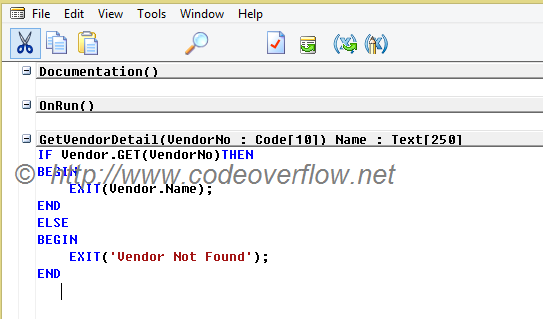

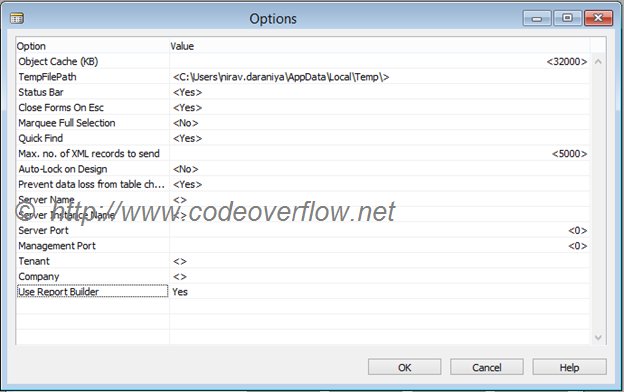
Comments
Post a Comment