How to update table column value in Microsoft Dynamics Navision
For update the values in any table we have “MODIFY” function in Navision as show below example. Here we first create the vender as global variable then apply GET method on it and then we update what’re we want here we update the city name of vendor and then finally apply the modify function on it.
Vendor.GET('20000');
Vendor.City:='Ahmedabad';
Vendor.MODIFY;

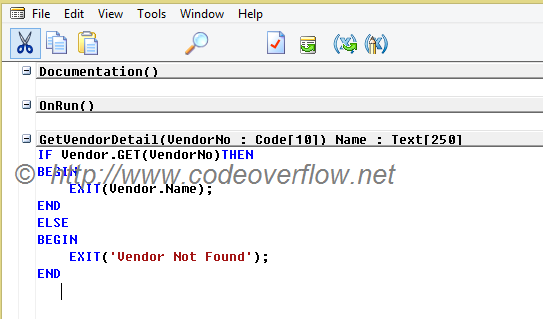

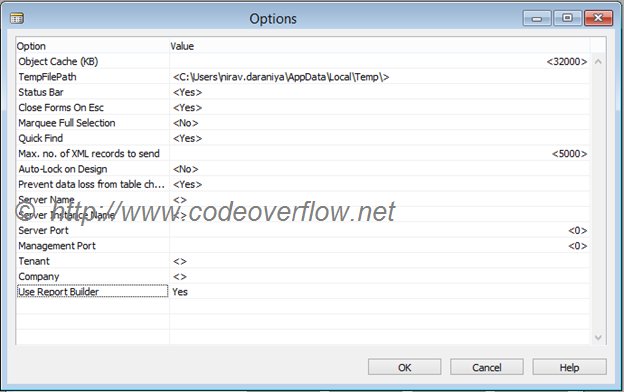
Comments
Post a Comment