How to use CASE Statement In Microsoft Dynamics Navision.
For understanding the use of CASE statement in NAV , show below example.
VehicleType:=VehicleType::CAR;
CASE VehicleType OF
VehicleType::CAR:
BEGIN
MESSAGE('You Select CAR');
END;
VehicleType::BUS:
BEGIN
MESSAGE('You Select BUS');
END;
VehicleType::TRUCK:
BEGIN
MESSAGE('You Select TRUCK');
END;
END;
OUTPUT:
VehicleType:=VehicleType::CAR;
CASE VehicleType OF
VehicleType::CAR:
BEGIN
MESSAGE('You Select CAR');
END;
VehicleType::BUS:
BEGIN
MESSAGE('You Select BUS');
END;
VehicleType::TRUCK:
BEGIN
MESSAGE('You Select TRUCK');
END;
END;
OUTPUT:


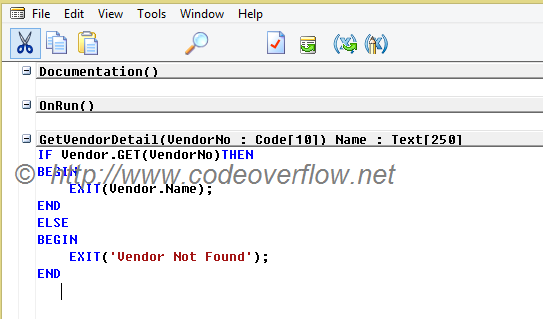

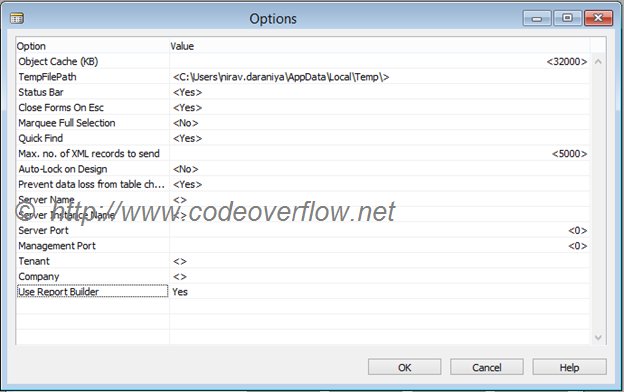
Comments
Post a Comment