How to make and use web service in Microsoft Dynamics Navision.
Web services is use to do operation on data of NAV from outside the NAV environment, you can’t insert, update, delete the data of NAV using web service with proper authentication. For creating the web service in NAV follow below steps. (Here we are making the web service with gives vendor name based on vendor number. And we consume this service in windows application outside the NAV area.) Open NAV development environment and create the new code unit. Make one function “GetVendorName” Function name: GetVendorName Input Parameter : VendorNumber Output (Return) parameter : VendorName Now write below code in function. IF Vendor.GET(VendorNo)THEN BEGIN EXIT(Vendor.Name); END ELSE BEGIN EXIT('Vendor Not Found'); END Now save this codeunit with proper Id and Name. Now open the client application module and search for ‘Web service’ in search text box. Open the “Web service page” and click on “NEW” button, it will ask following details Object Type: Codeunit Obj...

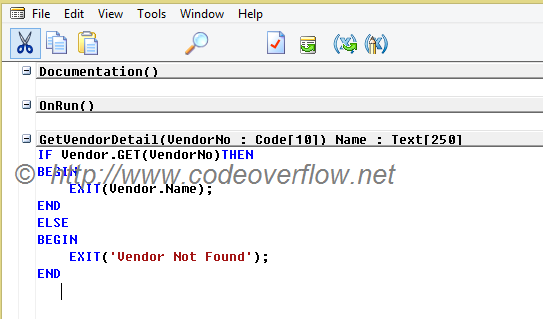

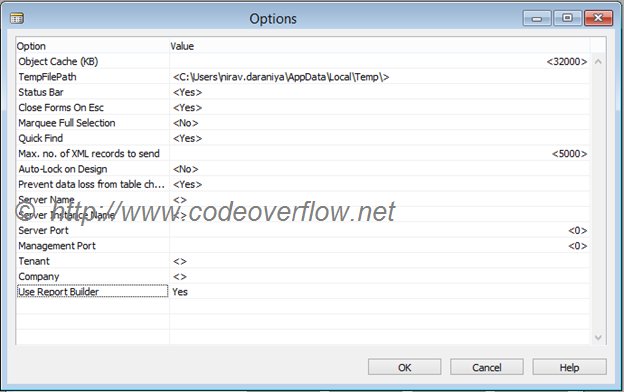
Comments
Post a Comment