How to use Format function in Microsoft Dynamics Navision.
Format function is use to display date in various format some example given below.
Format function take 3 input argument
First: date which you want o display
Second: number of character return by default is 0 (o means return all the string)
Third: string format in witch you want to convert.
Example: 1
MESSAGE('Today date is : %1 ', FORMAT(TODAY,0,'<Month Text> <Day,2> <Year4>'));
OURPUT:
Emaple:2
MESSAGE('Today date is : %1 ', FORMAT(TODAY,0,' <Day,2> <Month,2> <Year4>'));
OUTPUT:
Format function take 3 input argument
First: date which you want o display
Second: number of character return by default is 0 (o means return all the string)
Third: string format in witch you want to convert.
Example: 1
MESSAGE('Today date is : %1 ', FORMAT(TODAY,0,'<Month Text> <Day,2> <Year4>'));
OURPUT:
Emaple:2
MESSAGE('Today date is : %1 ', FORMAT(TODAY,0,' <Day,2> <Month,2> <Year4>'));
OUTPUT:


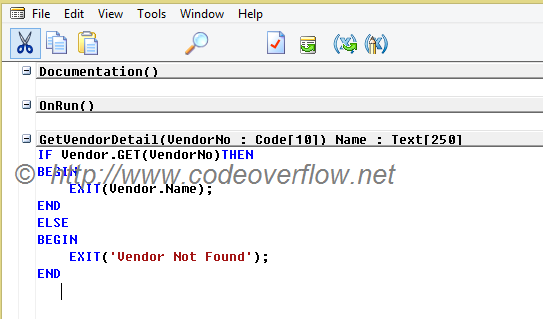

Comments
Post a Comment