Download Crystal report setup for the visual studio 2012
- - For developing the crystal report in visual studio 2012 you have to first download and install the crystal report setup for the visual studio 2012
- - Go to the following link and download the setup
- http://downloads.businessobjects.com/akdlm/cr4vs2010/CRforVS_13_0_9.exe
- - Install the setup and then restart the visual studio.
--/\/!R@\/
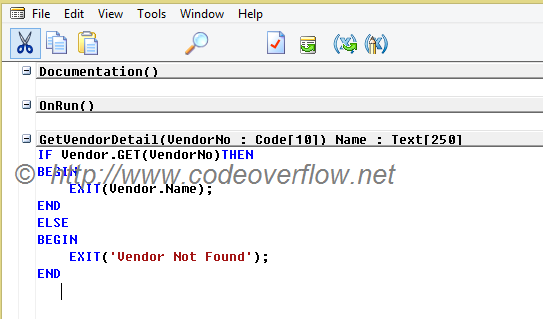

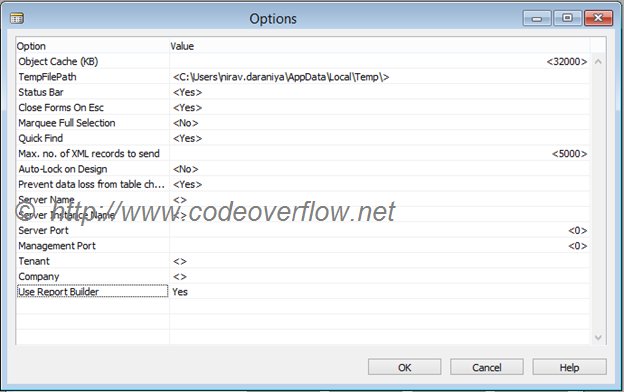
http://niravdaraniya.blogspot.in/2014/04/download-crystal-report-setup-for.html
ReplyDelete$-)
(h)
ReplyDelete