What is Key in Microsoft Dynamics Navision.
In Microsoft Dynamics Navision SQL table is used to store the data, so when some time data value is become large at that time for searching or finding any data will take more time so we need index and keys in tables.In Microsoft Dynamic Navision there are two types of Keys.
1). Primary key
2). Secondary KEY
Primary key is same as primary key in SQL. Here NAV will assign automatically primary key by taking smallest field No. or first column to be primary key of table.Primary key must have unique value.You can also use multiple column combination as primary key in NAV. For assign the primary key we use go to "Table designer window >> View >> Keys"
Here we show "customer" table as example so as show in below figure here primary key is "No." column here you can change it to any other column or combination of multiple columns but it is compulsory to maintain uniqueness.In primary key you can add maximum 14 column combination
As show in figure accept primary key all other key are secondary keys. In one table you have create maximum 40 keys.

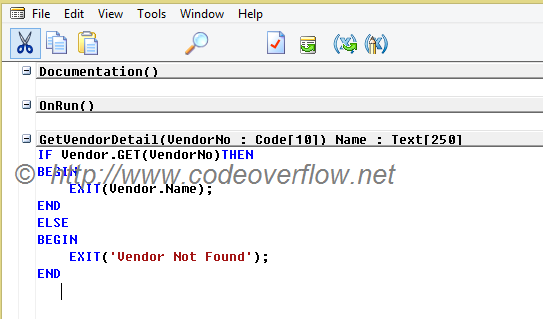

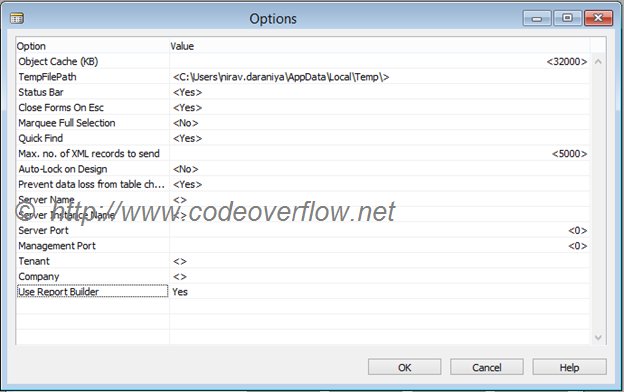
Comments
Post a Comment