How to make colorful login form in WPF windows application
Make your windows application more animated and colorful attraction.
Download Project: LoginFormInWPF.zip
Follow steps. :
I). open visual studio. (Here I used VS 2012)
2). Go to new project select WPF application as show in figure.
3). Now go to solution explore and add new folder as shown in figure.
4). Give it name “Images”
5). Add the entire used image in this folder.
6). Now set MainWindow properties like.
AllowsTransparency="True"
WindowStyle="None"
WindowStartupLocation="CenterScreen"
<Window.Background>
<ImageBrush ImageSource="Images/Untitled-1.png"/>
</Window.Background>
8). Add all the required images to the project also add text box and button.
7). Now run your projects it will sow output like:
Download Project: LoginFormInWPF.zip
See Also :
- Android Installation for beginners_Part-1
- Android Installation for beginners
- How to Resize a Partition in Windows 7 or Vista
- How to customize send to menu.
- How to change Folder background in windows 7
--
/\/ir@\/ <(.'.)>




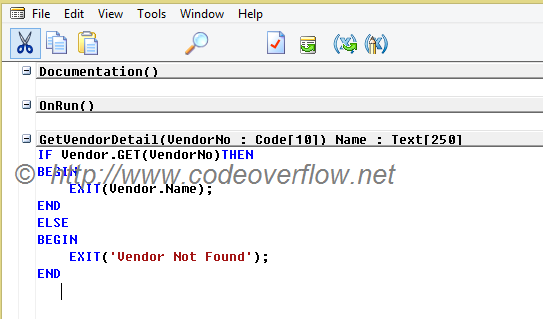

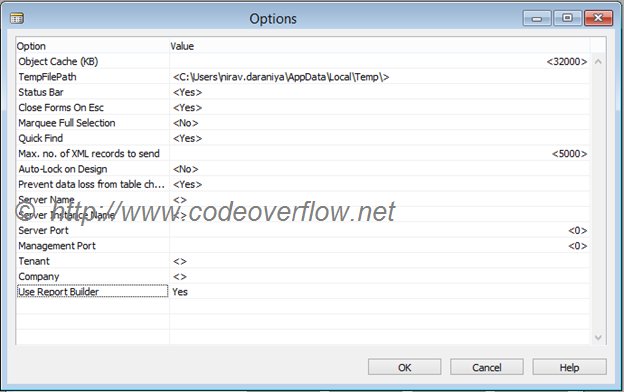
thanks for showing How to make colorful login form in WPF windows application
ReplyDeleteMobile App Development and Android Application development is custom Mobile application development and Android Application Development Company, who offers hire an affordable, professional and skilled mobile app developers.
ReplyDeleteMobile App Development and Android Application development is custom Mobile application development and Android Application Development Company, who offers hire an affordable, professional and skilled mobile app developers.
ReplyDelete