Extra row problem in table in Microsoft Dynamics Navision report.
In Navision report we you use table control with grouping then it will create problem some time, its display some extra row with blank values. so for solving this we have to use row visibility properties ,
Right click on Detail row and go to visibility menu and put expression like
=IsNothing(Fields!SalesInvoiceLine_Description_value.Value)
Above solution here I have use "SalesInvoiceLine_Description_value" column but you have to use you own value it will solve your problem....
Right click on Detail row and go to visibility menu and put expression like
=IsNothing(Fields!SalesInvoiceLine_Description_value.Value)
Above solution here I have use "SalesInvoiceLine_Description_value" column but you have to use you own value it will solve your problem....

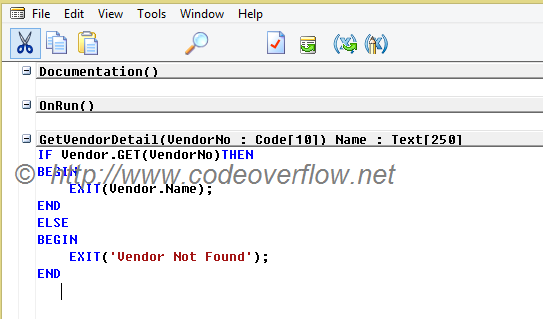

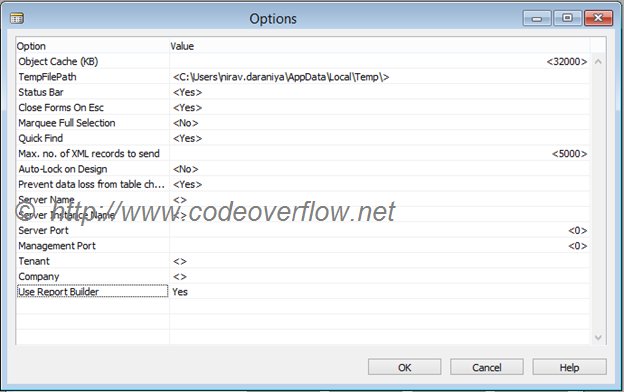
Comments
Post a Comment